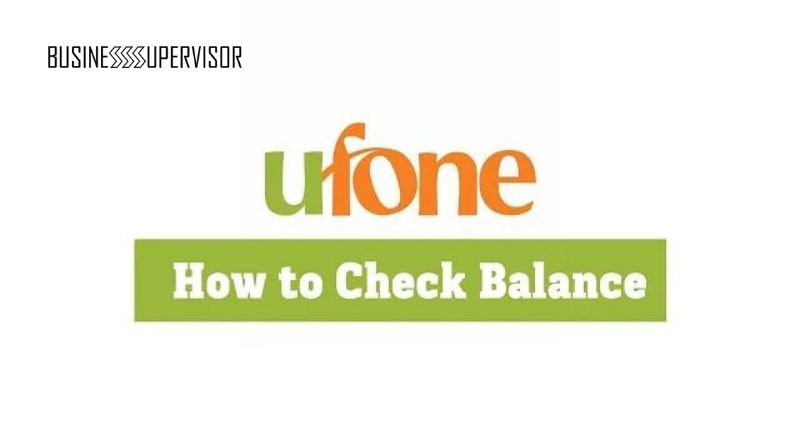We’ll explain how to check your Ufone balance easily. The greatest telecom provider in Pakistan, Ufone, began operations in 2001 and has since risen to the position of top mobile network provider there. The Ufone is the ideal choice for Pakistani consumers thanks to its affordable internet packages, excellent connectivity, and precise performance. Sometimes a new user of Ufone purchases a sim card without knowing how to check the Ufone balance. But don’t worry; in this lecture,
Dial *124# for Ufone balance inquiry
- The Ufone balance code for Super Card users is *706#.
- Open your cell phone dialer and enter *124#.
- The remaining amount of 0.12 Rupees will be applied, as you can see.
Details: If you use an Android or iOS device, dial the *124# code on your mobile dialer and send it. Dial *706# to check your balance if you are unsure of how to use your super card. The mobile device’s screen will show how much of your Ufone balance is left. Charges for using this balance check code are 0.12 Rupees. By chance, you may obtain a 20 rupee advance on your Ufone balance by dialing *456# if you don’t have any.
Download My Ufone app
- Launch the Apple Store or Play Store
- Look for the My Ufone app and install it.
- Download the My Ufone app, then select the Register option.
- Following registration, your balance will be displayed at the top of the screen.
Details: Downloading the My Ufone app from the Apple Store or Play Store, for users of Android devices, is the first step (for iOS users). Click the Install button and open it after downloading. You are a new user right now, so click Register and finish the signup procedure. After completing the registration procedure, the My Ufone app’s home screen will display your current balance at the top. The Ufone balance may be easily checked online using this method. The use of this app to check your balance is free.
Frequently Asked Questions:
How to check your Ufone balance without incurring any fees?
Download the My Ufone app from the Play Store or the Apple Store, then install it on your smartphone. Once you’ve pressed the Register button, the My Ufone app’s home screen will show your available balance.