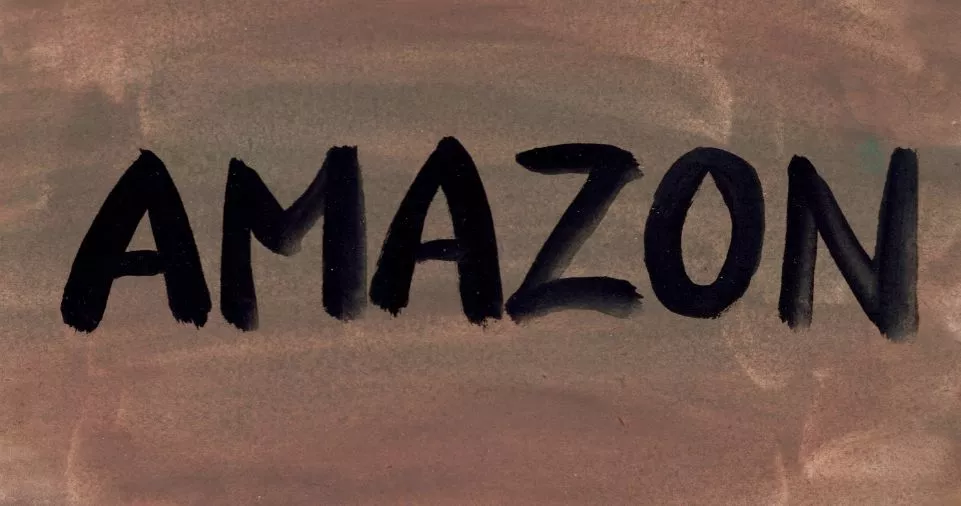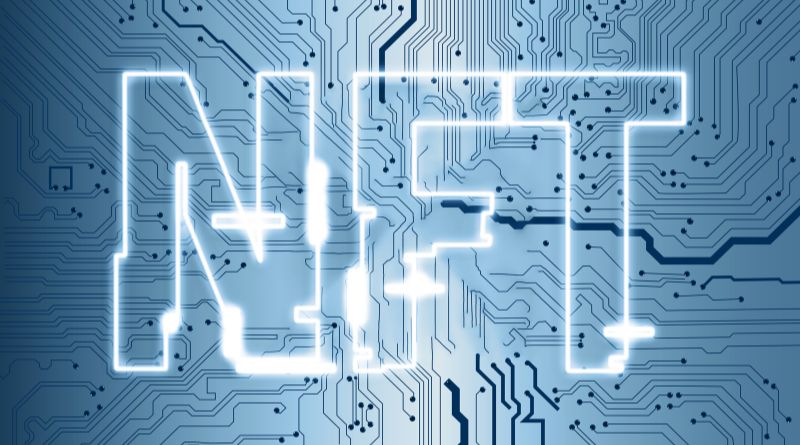If you’re considering rebranding or updating your business name, it’s crucial to ensure that this change is reflected on your Amazon seller account. Amazon provides a straightforward process for altering your business name, allowing you to maintain a consistent and professional online presence.
In the previous article, we discussed ‘How to Rent an Apartment as a Business Owner.’ In this guide, we’ll walk you through the steps to change your business name on your Amazon Seller account.

Logging into Your Amazon Seller Central Account
- Log into Your Account: The first step is to log into your Amazon Seller Central account. Navigate to the homepage for an overview of your seller account.
- Accessing Settings: In the top-right corner of the Seller Central homepage, find and click on “Settings” to access a dropdown menu with various options.
- Navigating to Account Info: Within the “Settings” dropdown, click on “Account Info,” the section where you manage and update details associated with your seller account.
- Your Seller Profile: Once in the “Account Info” section, click on “Your Seller Profile” to access the page where you can modify your business information.
- Business Information: On the “Your Seller Profile” page, locate and click on “Business Information” to proceed.
Updating Your Business Name
- Locate and Edit: Within the “Business Information” section, find the field containing your current business name. Look for an “Edit” or “Change” option next to it and click to initiate the update process.
- Input the New Business Name: A window or form will appear, allowing you to input the new name for your business. Type in the updated business name as you want it to appear on your Amazon Seller account.
- Save Changes: Once entered, look for a “Save Changes” or “Update” button and click to save the modifications to your Amazon seller account.
- Verify the Changes: Amazon may require verification to ensure the accuracy of your updated business name. Follow the prompts and complete the necessary steps.
- Wait for Approval: After submitting changes, Amazon will review and approve the modification to your business name. You’ll receive a confirmation once the changes are approved.
Communicating the Change to Customers
- Update External Platforms: Once approved, update product listings, marketing materials, and external platforms to ensure a consistent brand message.
- Monitoring Your Account: Keep an eye on your Amazon Seller account to confirm that the updated business name is reflected across all sections.
- Informing Amazon Support: If issues persist, reach out to Amazon Seller Support for assistance. They can guide you and address concerns during the process.
Ensuring Consistency Beyond Amazon
- Update Branding: Align your branding across all platforms, including your website, social media, and marketing materials.
- Legal Considerations: Check for trademark or legal implications associated with the new name before finalizing the decision.
- SEO Impacts: Consider potential SEO impacts beyond Amazon. Update meta tags, headers, and relevant elements to maintain visibility in search engine results.
Maintaining Professionalism and Transparency
- Informing Partners: If your business involves partnerships or relies on specific suppliers, inform them of the name change to avoid disruptions.
- Reviewing Product Listings: Carefully review product listings on Amazon to ensure accuracy and consistency with the updated business name.
- Utilizing Amazon’s Brand Registry: Enroll in Amazon’s Brand Registry program for additional tools and features to protect your brand.
Customer Communication and Feedback
- Leveraging Customer Messaging: Use Amazon’s messaging system to inform existing customers about the name change, fostering trust and understanding.
- Monitoring Customer Feedback: Keep an eye on customer feedback and reviews after the business name change. Respond promptly to inquiries or concerns.
- Updating Business Policies: Review and update business policies displaying your business name, maintaining consistency for a professional image.
Planning and Celebrating the Transition
- Preparing for Potential Hurdles: Be prepared for potential hurdles in the process. Monitor progress and address any issues promptly with Amazon Seller Support.
- Seeking Professional Guidance: If needed, seek guidance from legal professionals, branding experts, or business advisors.
- Promoting the Rebranding: Turn the business name change into an opportunity to engage with your audience. Promote the rebranding through various channels.
- Celebrating Success: Consider celebrating the successful transition with special promotions or messages to loyal customers. This creates a positive narrative around your brand.
Conclusion
After the transition, stay vigilant in monitoring your Amazon Seller account for any lingering issues. Address discrepancies promptly for a consistent brand image.
Changing your business name on Amazon is a strategic move that requires thoughtful planning and execution. By following the step-by-step guide and additional tips provided, you can navigate the transition smoothly. Remember that communication, both with Amazon and your customer base, is key during this process. May this transition mark a positive chapter in the growth and evolution of your Amazon business.
Related Articles:
How to Start a Business in Washington State?
How to Start a Profitable Watch Business From Home?
How to Start a Virtual Mailbox Business?
How to Start Roadside Assistance Business?
How to Sell a Business in Texas?
How to Start a Mobile EV Charging Business?
How to Start a Mailbox Rental Business?